To create an account on the Windscribe VPN website and log in to the app, follow these steps:
Creating an Account on Windscribe VPN Website:
- Go to the Windscribe Website: Visit Windscribe’s official website on your web browser.
- Sign Up: Look for the “Sign Up” option, usually found at the top right corner of the website. Click on it.
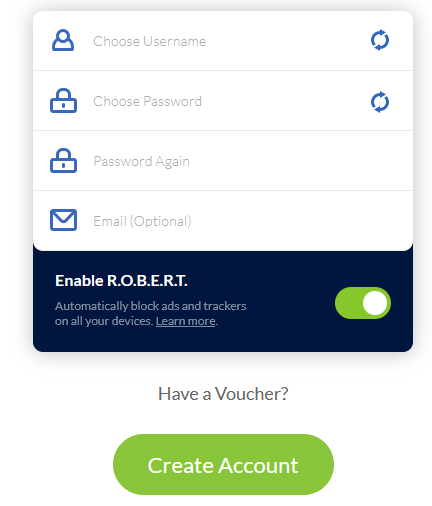
Enter Details: Provide your email address, create a secure password, and complete any other required fields in the sign-up form.
Have a Voucher: If you have a Voucher, Click the “Have a Voucher?” option and send your voucher.
Verification: You might need to verify your email address by clicking on a confirmation link sent to the email you provided.
Logging In on Windscribe VPN App:
- Download the App: If you haven’t already, download and install the Windscribe VPN app on your device. You can find it on the official app store for your device (e.g., Google Play Store for Android or the App Store for iOS).
- Open the App: Launch the Windscribe VPN app on your device.
- Log In: Look for the “Log In” or “Sign In” option within the app’s interface.
- Enter Credentials: Enter the email address and password associated with your Windscribe account.
- Authenticate (if required): If there’s any additional authentication method, like two-factor authentication, follow the prompted steps.
- Access the VPN Service: Once logged in, you should have access to Windscribe’s VPN services through the app.
Always ensure you use a strong, unique password for your VPN accounts to enhance security. If you encounter any issues during the process, you can reach out to Windscribe’s support for assistance.
More Help:
- Use this Vouche Code: SECRETM8 (30GB bandwidth per month)
- Buy Voucher without Card.
- More details about use.
- Watch videos for sing-up and login.
- Get Premium accounts and Pricing.
- Official Support for Winscibe Vpn.
- Contact Sumon Mia for Free Consulting.

